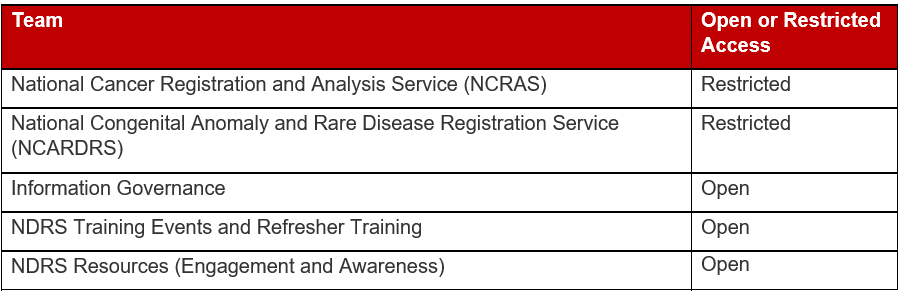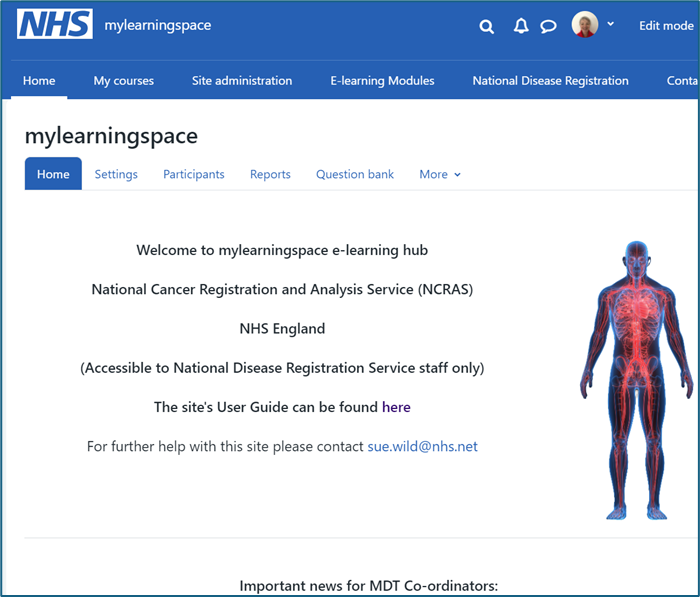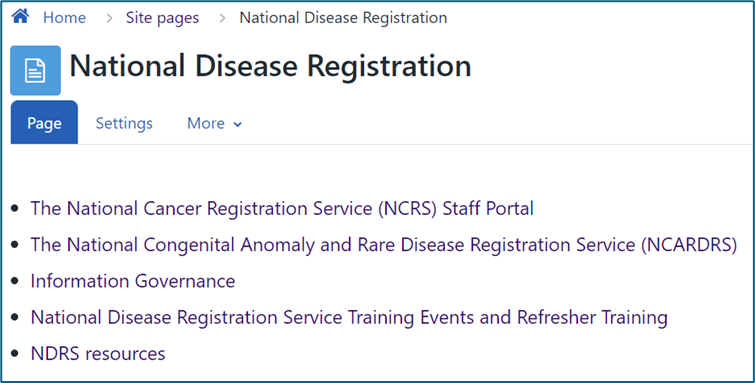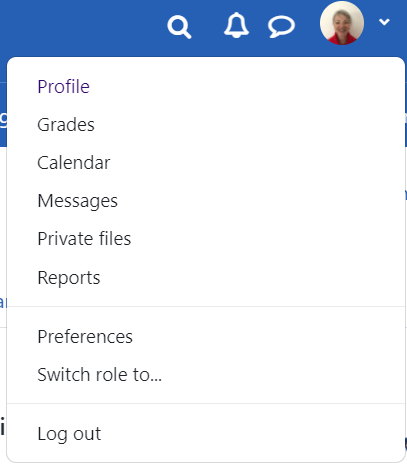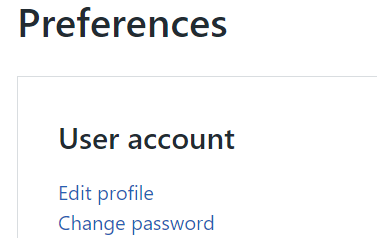Introduction
This learning management
system mylearningspace was developed in 2012 to initially support the
development of on line e-learning cancer modules, which have been specifically
designed to support the national training programme for Cancer Registration
staff.
The platform has developed
over the years to support various areas of National Disease Registration
providing portals with restricted access controls in place for specific teams. If you require access to an area please contact MLS site admin. 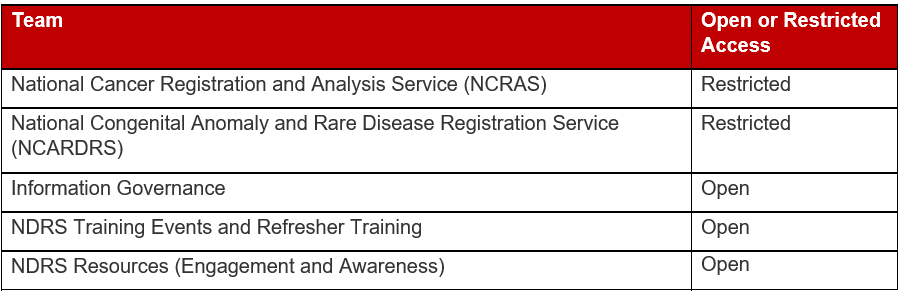
Each area provides resources specific to the individual disciplines: Home Page
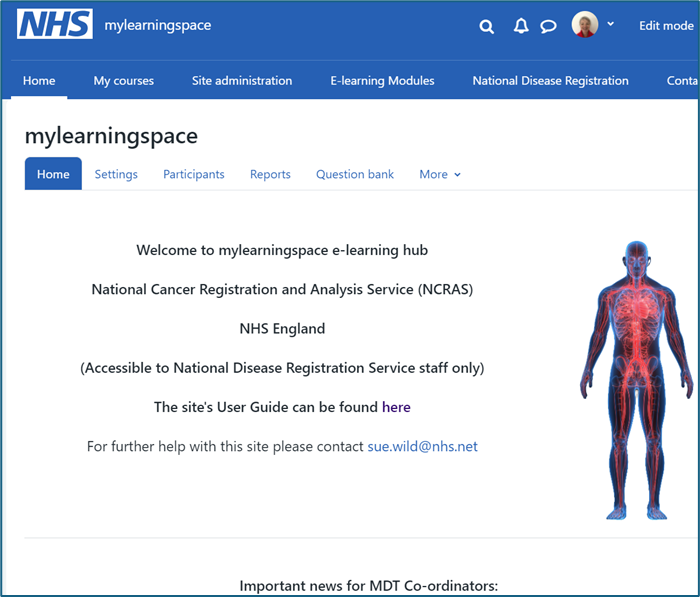
Click on your initials/photo at the top right to you can access and update your personal profile; this is
set up for you by the administrator when you are registered onto the
portal. You can add a picture and
allocate the region where you are based by completing the city/town.
My courses contains the areas of MLS which you have access to. It is an easy navigation tool.
E-learning Modules contains Understanding Cancer e-learning courses designed primarily to support the national training
programme for cancer registration staff, however are openly available for all.
Modules
include medical terminology, tumour site specific information including
anatomy, diagnosis, treatments and much more.
You can dip in and out of the learning and achieve a certificate of
completion with a final assessment for each with a pass rate of 80% >.
National Disease Registration
includes 5 areas:
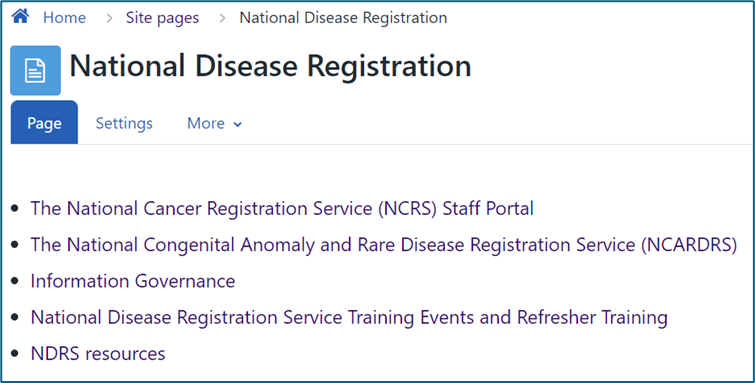
The National Cancer
Registration Service Staff Portal
This
is the most populated and used portal, supporting the NCRAS staff training and
resources. It is a restricted area for
NCRAS staff only, however the below table gives an insight to the resources available within the
portal for its staff:
|
|
|
Search the site (top of the screen next to the 'bell')
Allows you to search for any word
within the staff portal and it will find all documents where that word appears.
If it is within a PDF document it will take you to the first page of the
document, if you either right click on your mouse or press ctrl find and
enter the word it will take you to the exact position the word appears in the
document.
|
|
Awareness Updates
This area has been primarily set up
to hold updates on training developments and resources felt beneficial to
staff including Training Awareness updates
|
|
Cancer Registration Assistant (CRA)
This is a fabulous tool which has
helpful hints and tips and flow charts to aid you making decisions when you
have a difficult case
|
|
Contact’s
Key contacts lists are held here
|
|
Encore Guidance
This section contains how to use guides, information on the automation project, sprint notes
|
|
ICDO3 Coding Spreadsheets
A spreadsheet version of the ICDO3
coding book with the 2019 updates added. All staff must use online do
not print. This document is updated on a regular basis
|
|
Meetings and Minutes
NCRAS Groups include:- Coding
Classification, Data loaders, QA, QC, Staging and Training
|
|
Molecular
This area provides
resources of contacts, training materials and useful links to online
guidance specific to molecular
|
|
Registration Case Studies
Case studies developed on line with
instant feedback to staff and a reporting tool for training leads to identify
any additional training requirements
|
|
GRAIL
This area provides resources of contacts, training materials and useful links to online guidance specific to the GRAIL project
|
|
Site Specific Guidelines
This holds guidelines for all
tumour sites
|
|
Non-site
Specific Guidelines
There are various rules
and guidelines here from Registration Manual, One Touch processing to therapy and remote access. For full list
please access the folder
|
|
Staging Guidelines
All approved guidelines from the
staging group (internal use only)
|
|
The Practise
This document has all the latest policy and
procedures for changes to coding practice. You can use Ctrl and F
to search with words or the pr number if you have it
|
|
Forums
Restricted forums for various groups: training, staging, QC, molecular, GRAIL. They are designed to raise and discuss coding queries prior to releasing
any updates or changes to rules to staff
|
|
Performance Management
Guidance on managing performance
|
Information Governance Portal
This currently houses the following documents with open access
to all registered to the website: ·
IG Contacts list for NDR ·
IG Policies and Procedures · IG supporting documents and forms for NDR
National Disease Registration
Service Training Events and Refresher Training
Presentations
from the NDR annual training events and national refresher training are held here for all to access
National Congenital Anomaly
and Rare Disease Registration Service
This
is a restricted area with access to NCARDRS staff only. It contains forums and guidance for processing and coding incoming data, and a set of e-learning modules.
NDRS Resources
The aim is to provide
awareness about cancer registration and a better understanding of what we do
and how we do it. This is being led by
the Strategic Engagement team and is open to all.
How do I use mylearningspace
portal?
You
can access mylearningspace in one of two ways:
·
From a link on
the main mylearningspace website www.mylearningspace.me.uk
·
By using the
direct web address: https://www.mylearningspace.me.uk/moodle
To
return to mylearningspace quickly make it a favourite or bookmark in your web
browser.
This
portal is only accessible to NHSE and certain other national staff who have been registered with an account.
If you are a NHSE member of staff and require an account please contact sue.wild@nhs.net or janine.peck@nhs.net
Below
you will find answers to questions you may have when using the portal.
|
1. I have
forgotten my password, what do I do?
You can request a
new password from the mylearningspace website. Again, on the login box on
the frontpage you will see a link called 'Lost Password'. Simply click on
this link and follow the instructions. An email will be sent to you asking
you to confirm your request for a new password. You must follow the
instructions in the email otherwise the system will not send you a new
password. This is simply a security measure to stop hackers from stealing
account details.
2. I have
forgotten my username, what do I do?
You need to
email sue.wild@nhs.net or
janine.peck@nhs.net. Please provide your name and surname in the email so
we can check your account.
3. Can I
change my password?
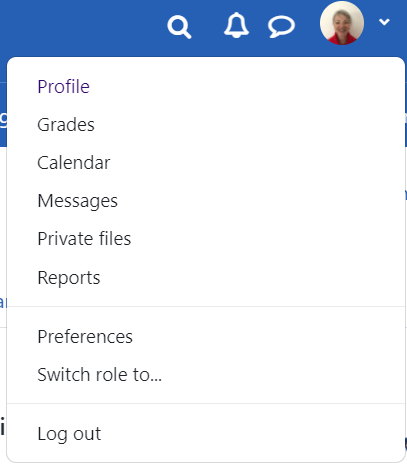
Yes. When you
login your name and picture will appear in the far top right of the screen
see above. Click on the drop down
arrow and select Preferences, the following screen will be displayed: 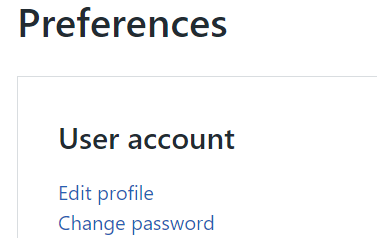
|
|
Simply click on
"Change Password" under the "User Account" add your
current password and add new password twice and save changes
|
|
5. Using your
User account “Edit profile”
The profile
allows you to change your password, your email address, update your city or
country, add a photo or picture to your account, add a description of
yourself and your interests as well. We recommend that you have a look at
your profile and fill out the various sections. Not all are compulsory so you
do not have to fill them in if you don't want to. To update your details
simply click on the "Edit profile" tab, which you can see in the
screenshot above.
|
|
6. How do I navigate the site?
|
|
6.1 Main Menu -
The Main Menu contains the most important links on the site.
|
|
|
6.2 Navigation
We have tried to keep the design of mylearningspace simple so most
resources or external links will open in a separate window, once viewed these
can be closed and the home page will still be there.
If you take a link to one of our courses or resources sections then
these will open in place of the home page. To navigate your way back it is
better not to use the "back" button on your browser, instead use
the breadcrumb trail which appears at the top of the item.
An example breadcrumb trail is shown below:

|
|